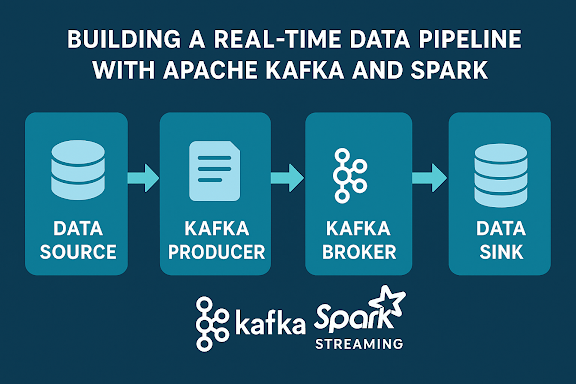Introduction
In today's cloud-native world, containerization is the cornerstone of modern software development. Docker has revolutionized how developers build, ship, and run applications. Along with Docker Compose, it simplifies the orchestration of multi-container applications. In this guide, we'll dive deep into Docker fundamentals, explore how to create super lightweight Docker images, and implement key security measures to safeguard containerized applications.
What is Docker?
Docker is an open-source platform that automates the deployment of applications inside lightweight, portable containers. A Docker container packages code, runtime, libraries, and dependencies, enabling applications to run reliably across different computing environments.
Key Benefits:
Portability
Scalability
Efficiency
Isolation
Faster CI/CD pipelines
Core Components of Docker:
Docker Engine: The runtime responsible for building and running containers.
Dockerfile: A blueprint defining how the image is built.
Docker Images: Read-only templates for creating containers.
Docker Containers: Running instances of images.
Docker Hub: A repository to store and share Docker images.
What is Docker Compose?
Docker Compose is a tool used to define and manage multi-container Docker applications. With a single YAML file (docker-compose.yml), you can configure all your application's services, networks, and volumes.
Advantages of Docker Compose:
Simplifies multi-container deployment.
Consistent development, testing, and production environments.
Easy scaling and service management.
Example:
version: '3'
services:
web:
build: ./web
ports:
- "5000:5000"
redis:
image: "redis:alpine"
How to Create Lightweight Docker Images
Building small, optimized Docker images reduces:
Attack surface area
Startup time
Storage and bandwidth usage
Best Practices:
Choose Minimal Base Images:
Use Alpine Linux (
alpine) instead of Ubuntu or Debian.Example:
FROM node:alpineUse Multi-stage Builds:
Separate build environment from runtime environment.
Example:
# Build Stage
FROM golang:1.18 AS builder
WORKDIR /app
COPY . .
RUN go build -o myapp
# Final Stage
FROM alpine
WORKDIR /app
COPY --from=builder /app/myapp .
ENTRYPOINT ["./myapp"]
Minimize Layers and Files:
Use
.dockerignoreto exclude unnecessary files.Combine
RUNcommands to reduce layers.Avoid Installing Debug Tools:
Remove curl, wget, editors unless absolutely necessary.
Use Distroless Images:
Google's distroless images contain only the application and its runtime, no package manager or shell.
Key Docker Security Best Practices
Running containers securely is crucial for any production environment. Here are essential security measures:
Use Official and Trusted Images
Always pull images from verified sources like Docker Hub Official Images.
Scan Images for Vulnerabilities
Tools like
docker scan, Snyk, or Trivy help find security flaws.
Run Containers as Non-Root Users
Modify Dockerfile:
RUN adduser -D myuser USER myuser
Enable Docker Content Trust (DCT)
Ensures image integrity and publisher verification.
Set:
export DOCKER_CONTENT_TRUST=1
Limit Container Capabilities
Use the
--cap-dropflag to remove unnecessary Linux capabilities.
Use Read-Only Filesystems
Prevent containers from writing to the filesystem:
docker run --read-only myimage
Use Secrets Management
Avoid hardcoding credentials. Use Docker secrets or environment variables.
Regularly Update and Patch Images
Rebuild images periodically to apply security patches.
Network Isolation
Use custom Docker networks to limit communication between containers.
Conclusion
Docker and Docker Compose empower developers to build, deploy, and manage applications with unprecedented speed and flexibility. However, simply containerizing an app isn't enough. Creating lightweight images and adhering to robust security practices ensures that your containers are efficient, secure, and production-ready.
By mastering these principles, you can take full advantage of Docker's power while minimizing risks and optimizing performance in any environment.
Bonus Tip: Docker Commands Cheat Sheet
Build Image:
docker build -t myapp .Run Container:
docker run -d -p 80:80 myappCompose Up:
docker-compose up -dCompose Down:
docker-compose downList Images:
docker imagesScan Image:
docker scan myapp
Ready to containerize smarter? Start small, stay secure, and ship faster with Docker!
#docker #dockercompose #containers #security #devops #cloudnative